Najlepšie SEO rozšírenia v roku 2024

V digitálnej ére je efektívna optimalizácia pre vyhľadávače (SEO) kľúčová pre zlepšenie online viditeľnosti, zlepšenie používateľskej skúsenosti a generovanie organickej návštevnosti webových stránok. Rozšírenia prehliadača môžu výrazne zjednodušiť a vylepšiť SEO úlohy tým, že poskytujú základné dáta a prehľady priamo v prehliadači.
Tento článok skúma najužitočnejšie SEO rozšírenia pre prehliadače Chrome a Firefox, pričom pokrýva ich funkcie, výhody, obmedzenia a spôsob, akým môžu pomôcť pri optimalizácii vašej digitálnej prítomnosti.
Zlepšenie digitálnej prítomnosti a interakcie používateľov pomocou SEO
SEO je nepretržitý proces, ktorý zahŕňa optimalizáciu rôznych aspektov vašej webovej stránky s cieľom zlepšiť jej umiestnenie na stránkach s výsledkami vyhľadávania (SERP). Rozšírenia prehliadača pre SEO sú nástroje, ktoré môžu vylepšiť vaše SEO úsilie poskytovaním údajov v reálnom čase, zjednodušením analýzy a ponúkaním praktických poznatkov. Táto príručka sa zaoberá niektorými z najužitočnejších SEO rozšírení dostupných pre prehliadače Chrome a Firefox, vrátane ich funkcií, výhod a obmedzení.
MozBar
MozBar (otvorí sa v novom okne) je populárne SEO rozšírenie vyvinuté spoločnosťou Moz, poprednou autoritou v oblasti SEO. MozBar, dostupný pre prehliadače Chrome aj Firefox, poskytuje okamžité SEO metriky pre každú navštívenú webovú stránku. Tento nástroj je ideálny pre používateľov, ktorí potrebujú rýchly prehľad o autorite stránky a domény, ako aj o iných kritických SEO metrikách.
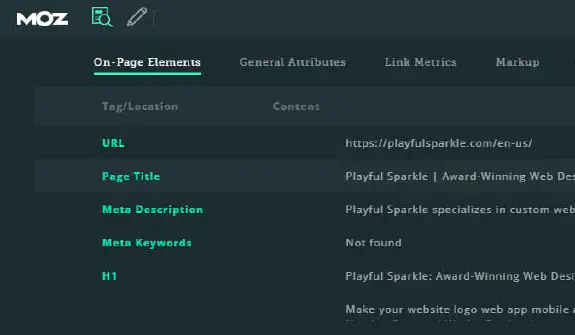
Kľúčové funkcie:
- Autorita stránky (PA) a Autorita domény (DA): Posúďte silu hodnotenia webovej stránky a celej domény.
- Analýza kľúčových slov: Zobrazte obtiažnosť kľúčových slov a ďalšie súvisiace metriky.
- Analýza na stránke: Získajte prístup k prvkom stránky, ako sú názvy, meta popisy a alternatívne texty.
- Metriky prepojení: Preskúmajte spätné odkazy a prepojovacie domény.
- Analýza SERP: Pozrite si údaje prekrytia SERP pre rýchly prehľad.
Výhody:
- Dobre sa integruje s platformou Moz, poskytuje spoľahlivé metriky.
- Jednoduché prepínanie medzi prehliadačmi Chrome a Firefox.
Nevýhody:
- Niektoré funkcie vyžadujú predplatné Moz Pro.
- Obmedzená funkčnosť v bezplatnej verzii.
- Menej hĺbková analýza prepojení v porovnaní s inými nástrojmi.
Obmedzenia:
- PA a DA sú vlastnícke metriky a nemusia odrážať všetky faktory hodnotenia vyhľadávačov.
- Prehľady na vysokej úrovni nemusia byť dostatočné pre pokročilé SEO stratégie.
SEOquake
SEOquake (otvorí sa v novom okne) je multifunkčný SEO panel nástrojov vyvinutý spoločnosťou SEMrush. Je dostupný pre prehliadače Chrome aj Firefox a ponúka škálu SEO metrík na dosah ruky. Toto rozšírenie je populárne pre svoje komplexné možnosti SEO auditu a podrobnú analýzu SERP.
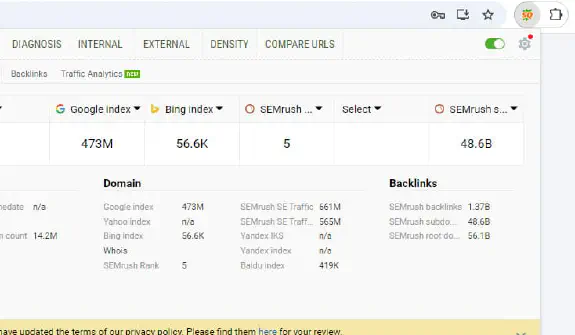
Kľúčové funkcie:
- Okamžitý SEO audit: Prehľad kľúčových SEO parametrov, ako sú meta tagy, hlavičky a štruktúra stránky.
- Prekrytie SERP: Analyzujte SEO metriky priamo na stránke s výsledkami vyhľadávania.
- Prehľad hustoty kľúčových slov: Vyhodnoťte optimalizáciu kľúčových slov na stránke.
- Analýza interných a externých prepojení: Prehľad o štruktúre prepojení a pomeroch.
- Porovnanie URL/domén: Bočné porovnanie až piatich URL alebo domén.
Výhody:
- Úplne zadarmo s robustnými funkciami.
- Bezproblémovo sa integruje so SEMrush pre rozšírenú funkčnosť.
- Užívateľsky prívetivé rozhranie s jednoduchým prístupom k dôležitým metrikám.
Nevýhody:
- Chýba podrobná analýza spätných odkazov v porovnaní s inými nástrojmi.
- Niektoré údaje môžu byť menej relevantné pre vyhľadávače, ktoré nie sú od spoločnosti Google.
- Pre začiatočníkov môže byť ohromujúci kvôli objemu údajov.
Obmedzenia:
- Bezplatná verzia poskytuje obmedzený prístup k pokročilým funkciám.
- Presnosť údajov sa môže líšiť v porovnaní s prémiovými nástrojmi.
Panel nástrojov Ahrefs SEO
Ahrefs (otvorí sa v novom okne) ponúka komplexný panel nástrojov SEO pre prehliadače Chrome a Firefox, známy pre svoju výkonnú analýzu spätných odkazov a možnosti výskumu kľúčových slov. Toto rozšírenie je určené pre používateľov, ktorí potrebujú podrobné SEO dáta priamo z prehliadača.
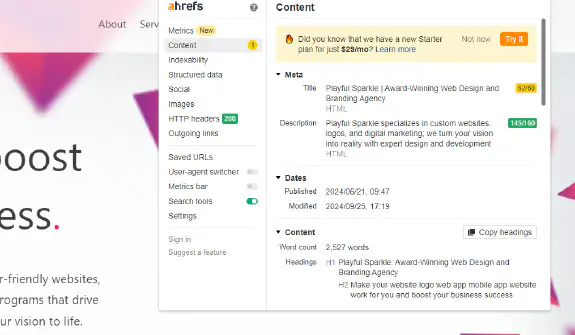
Kľúčové funkcie:
- Metriky spätných odkazov: Podrobný prehľad o spätných odkazoch, odkazujúcich doménach a autorite domény.
- Analýza kľúčových slov: Zobrazte objem kľúčových slov, obtiažnosť a odhady návštevnosti.
- SEO na stránke: Analyzujte HTML prvky, ako sú meta popisy a hlavičky.
- História pozície SERP: Sledujte históriu hodnotenia stránok a kľúčových slov.
Výhody:
- Výnimočný pre analýzu spätných odkazov s vysoko presnými údajmi.
- Poskytuje cenné údaje SERP a prehľady konkurentov.
- Vysoko cenený pre svoju presnosť a spoľahlivosť údajov.
Nevýhody:
- Vyžaduje predplatné Ahrefs pre väčšinu funkcií, ktoré môže byť drahé.
- Strmšia krivka učenia v porovnaní s jednoduchšími nástrojmi.
- Môže poskytnúť viac údajov, ako je potrebné pre začiatočníkov.
Obmedzenia:
- Pokročilé funkcie sú obmedzené na prémiové predplatné.
- Menej užívateľsky prívetivý pre tých, ktorí nie sú oboznámení s platformou Ahrefs.
Keywords Everywhere
Keywords Everywhere (otvorí sa v novom okne) je rozšírenie na výskum kľúčových slov pre prehliadače Chrome a Firefox, ktoré poskytuje základné údaje o kľúčových slovách, ako sú objem vyhľadávania, CPC a konkurencia. Tento nástroj je obzvlášť užitočný pre tých, ktorí potrebujú rýchly prehľad kľúčových slov priamo zo stránky s výsledkami vyhľadávania.
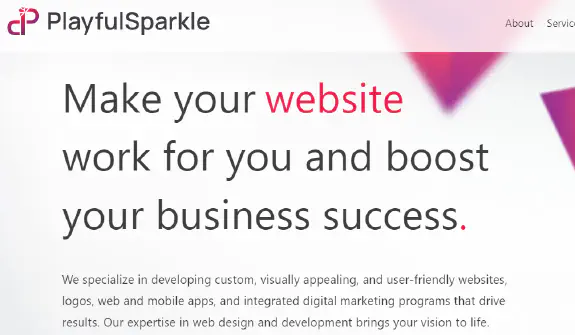
Kľúčové funkcie:
- Údaje o objeme vyhľadávania: Zobrazuje mesačný objem vyhľadávania pre kľúčové slová.
- CPC a konkurencia: Zobrazuje metriky CPC a konkurencie pre kľúčové slová.
- Údaje o trendoch: Poskytuje historické údaje o trendoch pre popularitu kľúčových slov.
Výhody:
- Skvelé pre rýchly výskum kľúčových slov s údajmi priamo na SERP.
- Cenovo dostupné so systémom platby za kredit.
- Jednoduché a ľahko použiteľné pre začiatočníkov.
Nevýhody:
- Vyžaduje nákup kreditov pre plnú funkčnosť.
- Primárne zamerané na údaje z vyhľadávača Google.
- Obmedzená funkčnosť nad rámec výskumu kľúčových slov.
Obmedzenia:
- Základné metriky kľúčových slov bez pokročilých SEO funkcií.
- Systém platby za kredit nemusí byť ideálny pre používateľov, ktorí hľadajú bezplatné nástroje.
Woorank
Woorank (otvorí sa v novom okne) je rozšírenie na podrobnú SEO analýzu dostupné pre prehliadače Chrome a Firefox, ktoré poskytuje komplexné SEO reporty a technické prehľady. Je užitočné na vyhodnocovanie výkonu stránok a konkurenčnú analýzu.
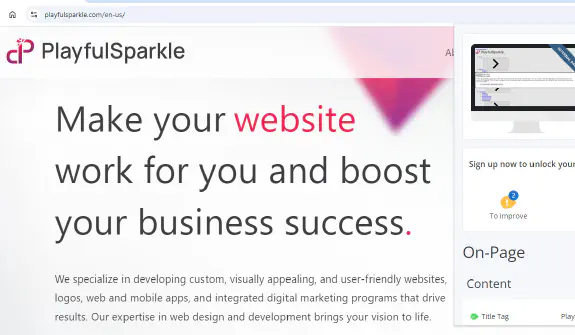
Kľúčové funkcie:
- Technická SEO analýza: Vyhodnoťte rýchlosť načítania stránky, prispôsobivosť mobilným zariadeniam a štruktúrované dáta.
- SEO reporty: Podrobné reporty s praktickými odporúčaniami.
- Prehľady konkurentov: Analyzujte webové stránky konkurentov.
- Údaje zo sociálnych médií: Skontrolujte výkonnosť obsahu na sociálnych médiách.
Výhody:
- Ponúka podrobnú technickú analýzu a praktické odporúčania.
- Užitočné pre audity stránok aj pre porovnávanie s konkurenciou.
- Jednoduché použitie s prehľadným rozhraním.
Nevýhody:
- Obmedzená bezplatná verzia, s viac funkciami dostupnými v platených plánoch.
- Menšie zameranie na analýzu kľúčových slov a spätných odkazov v porovnaní s inými nástrojmi.
Obmedzenia:
- Primárne zameraný na technické SEO a audity stránok, chýba hĺbkové monitorovanie kľúčových slov a spätných odkazov.
- Bezplatná verzia je obmedzená v porovnaní s prémiovými plánmi.
SEO Minion
SEO Minion (otvorí sa v novom okne) je univerzálne rozšírenie pre prehliadače Chrome a Firefox, ktoré pomáha s analýzou SEO na stránke a náhľadmi SERP. Je obzvlášť užitočné pre každodenné SEO úlohy a rýchle kontroly.
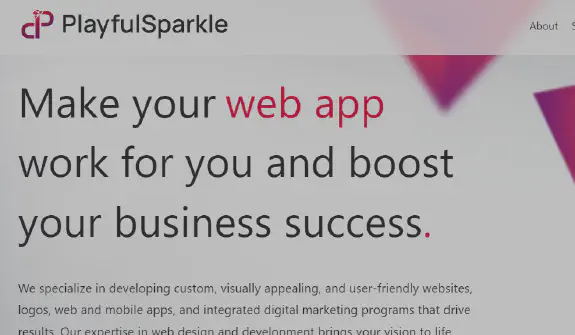
Kľúčové funkcie:
- Analýza SEO na stránke: Skontrolujte meta tagy, hlavičky a ďalšie prvky na stránke.
- Náhľad SERP: Zobrazte si, ako sa stránka zobrazuje vo výsledkoch vyhľadávania.
- Kontrola nefunkčných prepojení: Identifikujte nefunkčné prepojenia na webovej stránke.
- Kontrola Hreflang: Skontrolujte hreflang tagy pre medzinárodné SEO.
Výhody:
- Používanie je zdarma bez potreby predplatného.
- Jednoduché a užívateľsky prívetivé rozhranie.
- Skvelé pre bežné SEO úlohy, ako sú kontroly meta tagov a detekcia nefunkčných prepojení.
Nevýhody:
- Obmedzené na SEO úlohy na stránke, chýbajú pokročilé funkcie, ako je analýza spätných odkazov alebo výskum kľúčových slov.
- Nie je tak komplexný ako niektoré prémiové nástroje.
Obmedzenia:
- Skôr nástroj pre špecifické úlohy ako kompletné SEO riešenie.
- Pre plnohodnotnú SEO stratégiu môžu byť potrebné ďalšie nástroje.
Výber správneho SEO rozšírenia
Výber správneho SEO rozšírenia závisí od vašich špecifických potrieb, rozpočtu a úrovne odbornosti. Tu je stručná príručka, ktorá vám pomôže pri výbere:
- Pre komplexnú SEO analýzu: MozBar a Ahrefs SEO Toolbar sú vynikajúce pre hĺbkové metriky stránok a analýzu.
- Pre výskum kľúčových slov: Keywords Everywhere poskytuje cenné prehľady kľúčových slov priamo z vášho prehliadača.
- Pre SEO na stránke: SEOquake a SEO Minion sú skvelé na vyhodnocovanie meta tagov, hlavičiek a iných prvkov na stránke.
- Pre technické SEO: Woorank ponúka podrobnú analýzu a odporúčania pre technické SEO problémy.
- Pre analýzu spätných odkazov: Ahrefs SEO Toolbar vyniká v poskytovaní podrobných údajov o spätných odkazoch.
Kombinácia týchto rozšírení na základe vašich potrieb vám môže pomôcť dosiahnuť komplexnejšiu SEO stratégiu. Používanie viacerých nástrojov vám umožňuje pokryť rôzne aspekty SEO, od technických auditov až po výskum kľúčových slov a analýzu spätných odkazov.
Kombinácia SEO rozšírení pre optimálne výsledky
Pre dosiahnutie najlepších výsledkov zvážte použitie kombinácie týchto rozšírení. Každý nástroj má svoje vlastné silné stránky a využitím viacerých nástrojov môžete efektívnejšie pokryť všetky aspekty vašej SEO stratégie. Napríklad môžete použiť MozBar alebo Ahrefs pre podrobné metriky stránok, Keywords Everywhere pre výskum kľúčových slov a SEO Minion pre kontroly na stránke a detekciu nefunkčných prepojení.
Ďalšie tipy pre používanie SEO rozšírení
Ak chcete čo najviac vyťažiť z SEO rozšírení, zvážte nasledujúce tipy:
- Pravidelné aktualizácie: Udržiavajte svoje rozšírenia aktualizované, aby ste zabezpečili kompatibilitu a prístup k najnovším funkciám.
- Integrácia údajov: Preskúmajte integrácie s inými platformami, aby ste zefektívnili svoj pracovný postup.
- Školenie a podpora: Investujte čas do učenia sa efektívne používať nástroje pomocou dostupných tutoriálov a zdrojov podpory.
- Súkromie a bezpečnosť: Buďte opatrní ohľadom súkromia a bezpečnosti tým, že budete inštalovať iba rozšírenia z dôveryhodných zdrojov a preverovať ich povolenia.
- Vyhodnoťte svoje potreby: Pravidelne posudzujte svoje SEO potreby a prispôsobte tomu svoj súbor nástrojov, aby zodpovedal vašej vyvíjajúcej sa stratégii.
Kombináciou správnych rozšírení a dodržiavaním týchto osvedčených postupov môžete vylepšiť svoje SEO úsilie a dosiahnuť lepšie hodnotenia vo vyhľadávačoch. Ak ste pripravení posunúť svoju SEO stratégiu na vyššiu úroveň, nechajte nás, aby sme vás sprevádzali odbornými prehľadmi a podporou .
Zdroje
- Moz - The Beginner's Guide to SEO (otvorí sa v novom okne)
- Ahrefs - SEO Basics: Beginner’s Guide to SEO Success (otvorí sa v novom okne)
- SEMrush Academy - Free SEO Courses (otvorí sa v novom okne)
- Search Engine Journal - SEO Guide (otvorí sa v novom okne)
- Screaming Frog - SEO Spider Tool (otvorí sa v novom okne)
- Neil Patel - What is SEO? Your Complete Step-By-Step Guide (otvorí sa v novom okne)
- Yoast - SEO Blog (otvorí sa v novom okne)
- WordStream - What Is SEO? A Search Engine Optimization Guide (otvorí sa v novom okne)
Spoločne posuňme váš úspech na vyššiu úroveň!
Vyžiadajte si bezplatnú cenovú ponukuSúvisiace články

Komplexný sprievodca nástrojmi pre webmasterov
Webmaster nástroje sú nevyhnutné pre podniky, digitálnych marketérov a webových vývojárov, ktorí sa snažia zlepšiť výkon a viditeľnosť svojich webových stránok v rámci vyhľadávačov. Prečítajte si viaco Komplexný sprievodca nástrojmi pre webmasterov

