Kompletný sprievodca vývojom rozšírenia pre OpenCart 4

OpenCart je populárna open-source platforma pre elektronický obchod, ktorá je známa svojou flexibilitou a užívateľskou prívetivosťou. S vydaním OpenCart 4 majú vývojári nové príležitosti na vylepšenie a rozšírenie funkčnosti platformy. Tento článok poskytuje rozsiahleho sprievodcu vývojom rozšírenia pre OpenCart 4, vrátane fáz plánovania, vývoja, testovania a nasadenia.
Úvod
OpenCart (otvorí sa v novom okne) je populárna open-source platforma pre elektronický obchod, ktorá je známa svojou flexibilitou a užívateľskou prívetivosťou. S vydaním OpenCart 4 majú vývojári nové príležitosti na vylepšenie a rozšírenie funkčnosti platformy. Rozšírenia v OpenCart môžu siahať od jednoduchých modulov, ktoré pridávajú nové funkcie, až po komplexné integrácie so službami tretích strán.
Vývoj rozšírenia pre OpenCart 4 zahŕňa pochopenie novej architektúry, dodržiavanie osvedčených postupov a rešpektovanie smerníc OpenCart. Tento sprievodca vás prevedie základnými krokmi na vytvorenie vysokokvalitného rozšírenia.
Nastavenie vývojového prostredia
Predtým, ako sa ponoríte do vývoja rozšírenia, je nevyhnutné nastaviť si vývojové prostredie. To zahŕňa inštaláciu OpenCart 4, nastavenie lokálneho vývojového servera a konfiguráciu potrebných nástrojov.
Inštalácia OpenCart 4
- Stiahnite si OpenCart 4: Získajte najnovšiu verziu OpenCart 4 z oficiálnej webovej stránky (otvorí sa v novom okne).
- Extrahujte súbory: Rozbaľte stiahnutý súbor a nahrajte ho na váš webový server alebo do lokálneho vývojového prostredia.
- Vytvorte databázu: Nastavte novú databázu pre vašu inštaláciu OpenCart pomocou nástroja na správu databáz, ako napríklad phpMyAdmin.
- Spustite inštaláciu: Otvorte inštalačný skript OpenCart prostredníctvom vášho webového prehliadača a postupujte podľa pokynov na obrazovke na dokončenie nastavenia.
Konfigurácia vývojového prostredia
- Webový server: Použite Apache (otvorí sa v novom okne) alebo Nginx (otvorí sa v novom okne) ako váš webový server. Uistite sa, že verzie PHP a MySQL sú kompatibilné s požiadavkami OpenCart 4.
- IDE a nástroje: Vyberte si vývojové prostredie (IDE), ako napríklad Visual Studio Code (otvorí sa v novom okne), PhpStorm (otvorí sa v novom okne), alebo Sublime Text (otvorí sa v novom okne). Nainštalujte potrebné pluginy a rozšírenia pre vývoj v PHP a JavaScripte.
- Správa verzií: Použite Git (otvorí sa v novom okne) na správu verzií. Inicializujte Git repozitár v adresári vášho rozšírenia na sledovanie zmien a spoluprácu s ostatnými.
Pochopenie architektúry OpenCart 4
Na efektívny vývoj rozšírenia musíte pochopiť architektúru OpenCart 4 a spôsob, akým spravuje rôzne komponenty.
MVC architektúra
OpenCart 4 používa architektúru Model-View-Controller (MVC), ktorá rozdeľuje aplikáciu na tri prepojené komponenty:
- Model: Spracováva dáta a obchodnú logiku. Interaguje s databázou a vykonáva operácie súvisiace s dátami.
- View (Pohľad): Spravuje používateľské rozhranie a prezentáciu. Zobrazuje dáta z modelu v používateľsky prívetivom formáte.
- Controller (Kontrolér): Funguje ako sprostredkovateľ medzi modelom a pohľadom. Spracováva používateľský vstup, aktualizuje model a vracia príslušný pohľad.
Systém udalostí
OpenCart 4 zavádza systém udalostí, ktorý umožňuje vývojárom modifikovať základnú funkčnosť bez zmeny základných súborov. Udalosti sa môžu použiť na spustenie akcií alebo úpravu dát v špecifických bodoch aplikácie.
Systém modifikácií
Od verzie OpenCart 4.0.0 bola funkcia ocMod odstránená. Tento systém umožňoval modifikácie základných súborov OpenCart prostredníctvom XML-založených modifikácií, ale v verzii 4.0 už nie je podporovaný. Napriek tomu sa vyžaduje, aby modifikačné súbory stále končili s príponou .ocmod.zip ako pozostatok z OpenCart 3.x, hoci to neznamená, že funkcia ocMod je aktívna alebo podporovaná.
Avšak, s vydaním OpenCart 4.0.2.3 dňa 16. septembra 2023 sa objavil významný vývoj. Daniel Kerr, vývojár OpenCart, oznámil, že ocMod sa plánuje opätovne zaviesť v budúcej verzii. Toto rozhodnutie prichádza ako reakcia na spätnú väzbu od používateľov a vývojárov, ktorí mali problémy s novým systémom modifikácií založenom na udalostiach. Očakáva sa, že návrat ocMod zlepší vývoj nových modulov a adaptáciu existujúcich rozšírení, potenciálne revitalizujúc vetvu OpenCart 4.x.
Zatiaľ sa OpenCart 4.0.2.3 považuje za stabilnú verziu vhodnú na vývoj jednoduchých online obchodov, hoci má niektoré problémy, ako napríklad neúplný systém predplatného. Očakáva sa, že budúce aktualizácie vyriešia tieto problémy a znovu zavedú funkciu ocMod, čo pravdepodobne zlepší celkový zážitok z vývoja rozšírení.
Vývoj vášho rozšírenia
Vývoj rozšírenia pre OpenCart 4 zahŕňa niekoľko kľúčových krokov. Postupujte podľa týchto usmernení na vytvorenie funkčného a spoľahlivého rozšírenia.
Definovanie vášho rozšírenia
- Účel a funkcie: Jasne definujte účel vášho rozšírenia a funkcie, ktoré bude ponúkať. Vytvorte detailný plán, ktorý načrtne jeho funkcionalitu a používateľské rozhranie.
- Názov a štruktúra: Vyberte jedinečný názov pre vaše rozšírenie a dodržiavajte konvencie adresárovej štruktúry OpenCart. Rozšírenia sa zvyčajne nachádzajú v adresároch
/extension/<extension_name>/admin/controller/,/extension/<extension_name>/admin/view/template/,/extension/<extension_name>/catalog/controller/a/extension/<extension_name>/catalog/view/template/.
Vytvorenie rozšírenia
- Štruktúra súborov: Vytvorte potrebné adresáre a súbory pre vaše rozšírenie. Bežné adresáre zahŕňajú:
/extension/<extension_name>/admin/controller/ /extension/<extension_name>/catalog/controller/ /extension/<extension_name>/admin/model/ /extension/<extension_name>/catalog/model/ /extension/<extension_name>/admin/view/template/ /extension/<extension_name>/catalog/view/template/ /extension/<extension_name>/admin/language/ /extension/<extension_name>/catalog/language/ - Kontrolér: Vyvíjajte kontrolérske súbory, ktoré spracovávajú používateľské požiadavky a interagujú s modelmi. Kontroléry by mali byť umiestnené v adresároch
/extension/<extension_name>/admin/controller/a/extension/<extension_name>/catalog/controller/. - Model: Vytvorte modelové súbory, ktoré spravujú dátové interakcie. Umiestnite tieto súbory do adresárov
/extension/<extension_name>/admin/model/a/extension/<extension_name>/catalog/model/. - Pohľad: Vyvíjajte súbory pohľadov pre používateľské rozhranie. Tieto súbory by mali byť umiestnené v adresároch
/extension/<extension_name>/admin/view/template/a/extension/<extension_name>/catalog/view/template/. - Jazykové súbory: Vytvorte jazykové súbory pre vaše rozšírenie na podporu viacerých jazykov. Umiestnite tieto súbory do adresárov
/extension/<extension_name>/admin/language/a/extension/<extension_name>/catalog/language/. - SQL inštalačný skript: Ak vaše rozšírenie vyžaduje zmeny v databáze, zahrňte SQL inštalačný skript do súboru
install.sql.
Implementácia funkcií
- Konfigurácia: Umožnite používateľom konfigurovať vaše rozšírenie prostredníctvom administračného panela OpenCart. Vytvorte konfiguračné nastavenia, ktoré sa dajú spravovať z administratívneho rozhrania.
- Integrácia: Integrujte sa s ďalšími funkciami a rozšíreniami OpenCart tam, kde je to potrebné. Zabezpečte kompatibilitu s rôznymi šablónami a modulmi.
- Obsluha udalostí: Využite systém udalostí na modifikáciu základnej funkčnosti alebo rozšírenie existujúcich funkcií. Registrujte udalosti v kontrolérskych alebo modelových súboroch vášho rozšírenia.
Testovanie vášho rozšírenia
Dôkladné testovanie je nevyhnutné na zabezpečenie správneho fungovania vášho rozšírenia a predchádzanie zavedeniu chýb alebo konfliktov.
Unit testovanie
Vykonajte unit testovanie na jednotlivých komponentoch vášho rozšírenia, vrátane kontrolérov, modelov a pohľadov. Použite PHPUnit alebo podobný testovací framework na automatizáciu testov.
Integračné testovanie
Testujte, ako sa vaše rozšírenie integruje so základnými funkciami OpenCart a ďalšími rozšíreniami. Overte, či nie je v konflikte s existujúcou funkčnosťou.
Používateľské testovanie
Vykonajte používateľské testovanie na získanie spätnej väzby od skutočných používateľov. To môže pomôcť identifikovať problémy s použiteľnosťou a zlepšiť celkovú používateľskú skúsenosť.
Testovanie výkonu
Posúďte výkon vášho rozšírenia, aby ste sa uistili, že negatívne neovplyvňuje rýchlosť alebo odozvu OpenCart obchodu.
Nasadenie vášho rozšírenia
Po dôkladnom testovaní vášho rozšírenia ho môžete nasadiť do produkčného prostredia.
Balenie
Zabaľte súbory vášho rozšírenia do archívu ZIP na distribúciu. Uistite sa, že sú v balíku zahrnuté všetky potrebné súbory, vrátane dokumentácie.
Inštalácia
Poskytnite jasné inštrukcie pre používateľov na inštaláciu vášho rozšírenia. Zahrňte kroky pre nahrávanie súborov, spúšťanie inštalačných skriptov a konfiguráciu nastavení.
Dokumentácia
Vytvorte komplexnú dokumentáciu pre vaše rozšírenie. Zahrňte inštalačné inštrukcie, pokyny na používanie a tipy na riešenie problémov.
Údržba vášho rozšírenia
Priebežná údržba je kľúčová na zabezpečenie, že vaše rozšírenie zostane kompatibilné s budúcimi aktualizáciami OpenCart a naďalej bude spĺňať potreby používateľov.
Opravy chýb
Riešte všetky problémy hlásené používateľmi a poskytujte včasné opravy chýb. Pravidelne aktualizujte vaše rozšírenie na riešenie problémov s kompatibilitou a zlepšenie funkčnosti.
Aktualizácie funkcií
Vylepšite vaše rozšírenie pridaním nových funkcií a zlepšením existujúcich. Zostaňte informovaní o aktualizáciách OpenCart a prispôsobte vaše rozšírenie zodpovedajúcim spôsobom.
Používateľská podpora
Ponúknite podporu používateľom, ktorí sa stretnú s problémami s vašim rozšírením. Poskytnite kanál podpory, ako napríklad vyhradenú e-mailovú adresu alebo fórum, a promptne odpovedajte na otázky.
Osvedčené postupy pre vývoj rozšírení OpenCart 4
- Dodržiavajte smernice OpenCart: Dodržiavajte kódovacie štandardy a osvedčené postupy OpenCart na zabezpečenie kompatibility a udržiavateľnosti.
- Píšte čistý kód: Udržiavajte váš kód čistý a dobre organizovaný. Používajte komentáre a dokumentáciu na uľahčenie pochopenia a údržby pre ostatných.
- Optimalizujte výkon: Zamerajte sa na optimalizáciu výkonu vášho rozšírenia, aby ste zabezpečili, že neovplyvní celkovú rýchlosť OpenCart obchodu.
- Zabezpečte vaše rozšírenie: Implementujte bezpečnostné opatrenia na ochranu vášho rozšírenia pred zraniteľnosťami a útokmi. Overujte používateľský vstup a sanitujte dáta na predchádzanie bezpečnostným problémom.
- Zostaňte aktualizovaní: Udržujte krok s najnovším vývojom v OpenCart a pravidelne aktualizujte vaše rozšírenie na zachovanie kompatibility s novými verziami.
Záver
Vývoj rozšírenia pre OpenCart 4 vyžaduje solídne pochopenie architektúry platformy, dobre definovaný vývojový proces a dodržiavanie osvedčených postupov. Dodržiavaním tohto komplexného sprievodcu môžete vytvoriť vysokokvalitné rozšírenia, ktoré zlepšia funkčnosť OpenCart a poskytnú hodnotu používateľom.
Či už budujete jednoduchý modul alebo komplexnú integráciu, starostlivé plánovanie, dôkladné testovanie a priebežná údržba sú kľúčom k úspešnému rozšíreniu. S novými funkciami a vylepšeniami OpenCart 4 sú možnosti pre vývoj rozšírení väčšie ako kedykoľvek predtým.
Ak ste pripravení posunúť vaše rozšírenia OpenCart na vyššiu úroveň a maximalizovať ich dopad, zvážte partnerstvo s Playful Sparkle . Naša expertíza vo vývoji OpenCart môže premeniť vaše nápady na výkonné rozšírenia, ktoré prinášajú hodnotu a zlepšujú používateľskú skúsenosť. Šťastné kódovanie! 🎉
Zdroje
Spoločne posuňme váš úspech na vyššiu úroveň!
Vyžiadajte si bezplatnú cenovú ponukuSúvisiace články
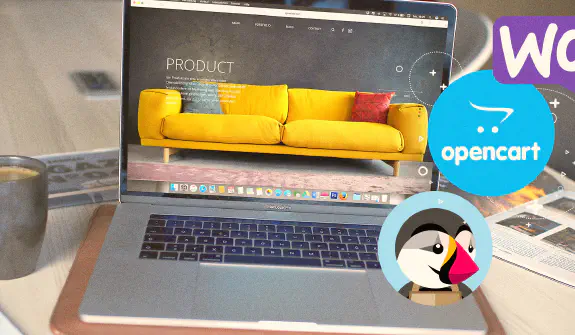
Najlepšie e-commerce CMS pre váš obchod v roku 2024
V rýchlo sa rozvíjajúcom svete elektronického obchodu je výber správneho systému riadenia obsahu (CMS) pre váš online obchod kľúčový. CMS ovplyvňuje nielen spôsob, akým spravujete svoje produkty a obsah, ale má vplyv aj na celkovú zákaznícku skúsenosť a škálovateľnosť vášho obchodu. Prečítajte si viaco Najlepšie e-commerce CMS pre váš obchod v roku 2024

