What is page speed optimization?
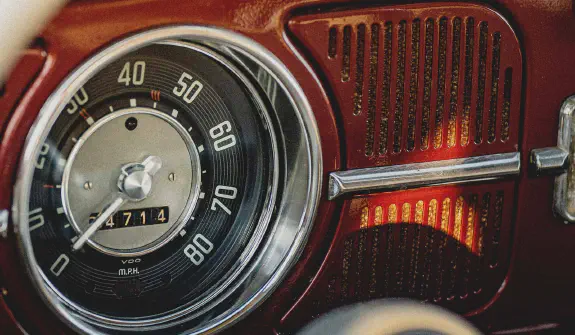
In today's digital world, businesses increasingly depend on the internet for generating leads, making sales, and promoting their brand. Ignoring your online presence and relying solely on traditional methods like word of mouth or physical store visits is no longer a viable strategy.
Modern websites must be well-designed, functional, and, importantly, fast! The performance and loading speed of a site are crucial for business success. Companies that fail to keep up with this can quickly fall behind their competitors.
Why is site speed so crucial? Because people expect quick results. When a website delivers fast results, it achieves three main benefits:
- Reduced bounce rates as visitors stay longer to explore your offerings.
- Increased engagement, leading to higher sales and lead generation.
- Improved rankings on Search Engine Results Pages (SERPs).
Clearly, optimizing your site's speed and ensuring it loads smoothly is vital.
Understanding page speed
Page speed measures how fast individual pages on your site load on both desktops and mobile devices. This speed is measured in milliseconds, and various tools can help you determine your site's loading times.
Once you know your site's speeds, you can focus on optimizing them to achieve the best possible performance.
Factors affecting page speed
Several elements can influence your site's loading speed, including:
- The number and optimization of images, videos, and media files on the page.
- Themes and plugins used if your site is built on a CMS like WordPress or Joomla.
- Your site's coding and server-side scripts.
Importance of page speed
People expect fast results, and if they don't get them, they will move on to another option. For example, if a page takes three seconds to load instead of one, 32% of users will leave and go back to the SERPs. If the load time increases to five seconds, the bounce rate can soar to 90%, severely impacting your business.
Steps for page speed optimization
Effective website speed optimization starts with understanding your current performance. You can test this yourself or hire an SEO service to conduct a thorough audit, which includes analyzing page speeds and load times and offering solutions for improvement.
After identifying your load times and creating an action plan, implement best practices, which may involve:
- Optimizing images, videos, animations, and media.
- Fixing issues in CSS, HTML, and JavaScript.
- Reducing the number of ads.
- Using gZIP compression.
- Ensuring your server response time is adequate.
- Minimizing excessive HTTP requests.
- Reducing overly flashy elements on your site.
To get this information, you can use various page speed test tools, starting with Google PageSpeed Insights, which sets the standard for determining page rankings on SERPs.
What is PageSpeed Insights?
PageSpeed Insights is a tool by Google that analyzes your site's speed and measures key metrics for both mobile and desktop versions. It provides a score between 0 and 100, along with a detailed report that includes:
- Core Web Vitals Assessment: Shows how users experience your site's speed.
- Performance Issues Report: Offers a diagnosis, including metrics, opportunities for improvement, and successful audits.
This tool uses Google Lighthouse, an open-source tool designed to measure the quality of web pages. Chrome extensions for both PageSpeed Insights and Lighthouse offer additional insights.
How to improve your PageSpeed Insights score
Once you have your PageSpeed Insights report, it outlines exactly where your site excels and where it needs improvement. Focus on critical tasks that you or your team can handle and seek specialized help for more complex issues. Prioritizing Core Web Vitals is essential, as Google uses these in determining page rankings.
Core Web Vitals explained
Google's PageSpeed Insights measures several key metrics, known as Core Web Vitals, which significantly impact SERP rankings. These metrics include:
- First Contentful Paint (FCP): Time taken for the first text or image to appear.
- Time to Interactive (TTI): Time until the page is fully interactive.
- Speed Index: How quickly the page content is visually displayed.
- Cumulative Layout Shift (CLS): Measures visual stability during loading.
- Largest Contentful Paint (LCP): Time taken for the largest text or image to load.
- Total Block Time (TBT): Time between FCP and full interactivity.
- First Input Delay (FID): Response time to the first user interaction.
Optimizing Core Web Vitals
PageSpeed Insights provides detailed explanations and remedies for each performance issue, making it clear how to resolve them. Organizations must decide if they have the internal expertise and time to address these issues or if they need to hire experts for implementation and ongoing performance testing.
Enhancing Page Experience
Google's page experience metrics, available on the Google Search Console, evaluate User Experience (UX) based on Core Web Vitals, mobile usability, and HTTPS security. The Chrome User Experience Report (CrUX) adds more data on real-world Chrome usage, including device types and connection speeds.
Closing words
Maintaining a fast and stable website that delivers an exceptional user experience is essential for online success. Optimizing your site's speed is not just about improving performance; it's about enhancing user satisfaction and boosting search engine rankings. By implementing techniques such as image compression, browser caching, and code minification, you can significantly reduce load times and create a more efficient website.
Regularly monitoring your site's speed and making necessary adjustments will ensure that you stay ahead of the competition. If you're ready to enhance your website's performance, let Playful Sparkle help you with expert speed optimization strategies tailored to your specific needs.
Resources
- Core Web Vitals (opens in new window)
- The 11 Landing Page Best Practices We Swear By (opens in new window)
- The LPO handbook: understanding the basics of landing page optimization (opens in new window)
- A/B testing (opens in new window)
- 9 Essentials of a High Converting Landing Page (opens in new window)
- Boost Your Conversions: Transform Your Landing Pages In Just 14 Days (opens in new window)
- Conversion Rate Optimization (opens in new window)
- What is a content delivery network (CDN)? | How do CDNs work? (opens in new window)

